Create a Main Menu (Top Menu)
-
- In the black left tool bar on the dashboard, hover over “Appearance” and select “Menus”
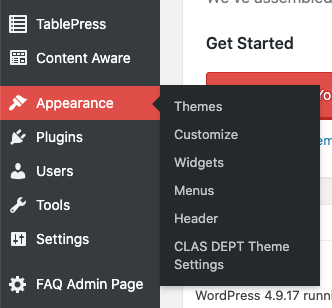
- Make sure you are editing the “Main Menu (Top Menu)”

- Add any pages, posts or external links you’d like to this menu and click “Add to Menu”

*If you are linking to an external site, please set the link to open up in a new window by clicking the down arrow and checking the box for “Open link in a new tab”

- Once the menu is complete, click the red “Save Menu” button
- In the black left tool bar on the dashboard, hover over “Appearance” and select “Menus”