To hyperlink text to a specific link, copy the link you’d like the text word or phrase to go to.
Next, navigate to the page you’d like the image to be placed.
Click on “Edit Page”
Drag your mouse over the word or phrase you’d like to be linked.
Simply paste the link and WordPress will automatically link that text to the link you copied.
If your link is one that is within your current site, click on the red “Publish” or “Update” button on the top right side of the screen.
If your link is for an external link on a different site, once you’ve pasted the link over the text, you will need to click the pencil icon that appears.
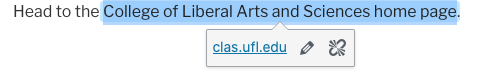
Then click the circular settings icon.
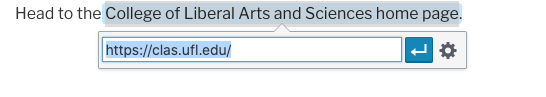
A window will pop up for link settings. Click the box for Open link in a new tab then click the red Update button.
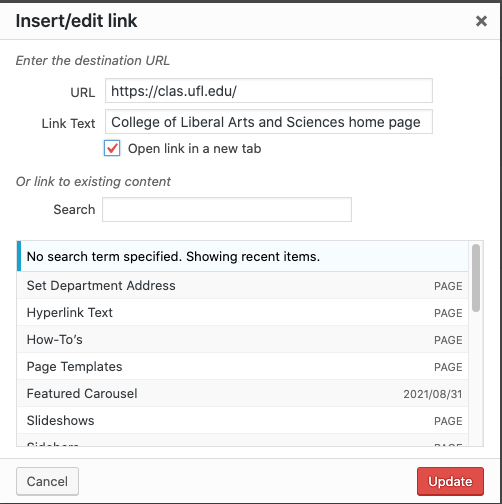
Once linked, click on the red “Publish” or “Update” button on the top right side of the screen.