How to Create a Post
- Log in with your UF email and password to the backend of your site by adding /wp-admin to the end of the URL
- On the left hand side, you’ll see a black tool bar
- Click “Posts”
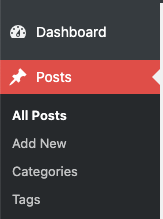
- Click “Add New”

- Give the post a title and whatever text you’d like.
- You can give the post a category (to group like-minded posts), tags, and/or a page template.

- You can also give it a Featured Image if you wish.
- Click the red “Publish” or “Update” button.
Creating a News Feed
Click here to learn how to populate posts on your page to create a news feed.