How to set the Department Address
The department address is located in the footer to the left of the footer menus. This is where one can display the physical building address, phone number and even fax number.

-
- Log in with your UF email and password to the back end of the site by adding /wp-admin to the end of the URL
- Go to the home page on the front end of the site
- In the top black tool bar, click “Customize”

- Click “CLAS DEPT Theme Options”

- Click “General”

- Enter in the department address with line breaks between each line. It should look similar to this:
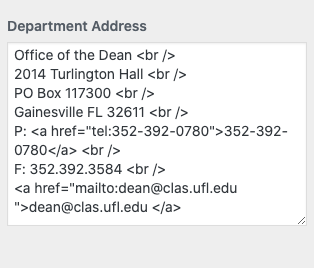
- Click the red “Publish” button