To upload a media file, log in to the back end of your site by adding /wp-admin to the end of the URL. You will need to log in with your UF email and password.
You’ll see a black tool bar on the left. Look for the tab labeled “Media” and click on it.

You’ll be directed to all of the media files in your WordPress directory.
It should look like this:
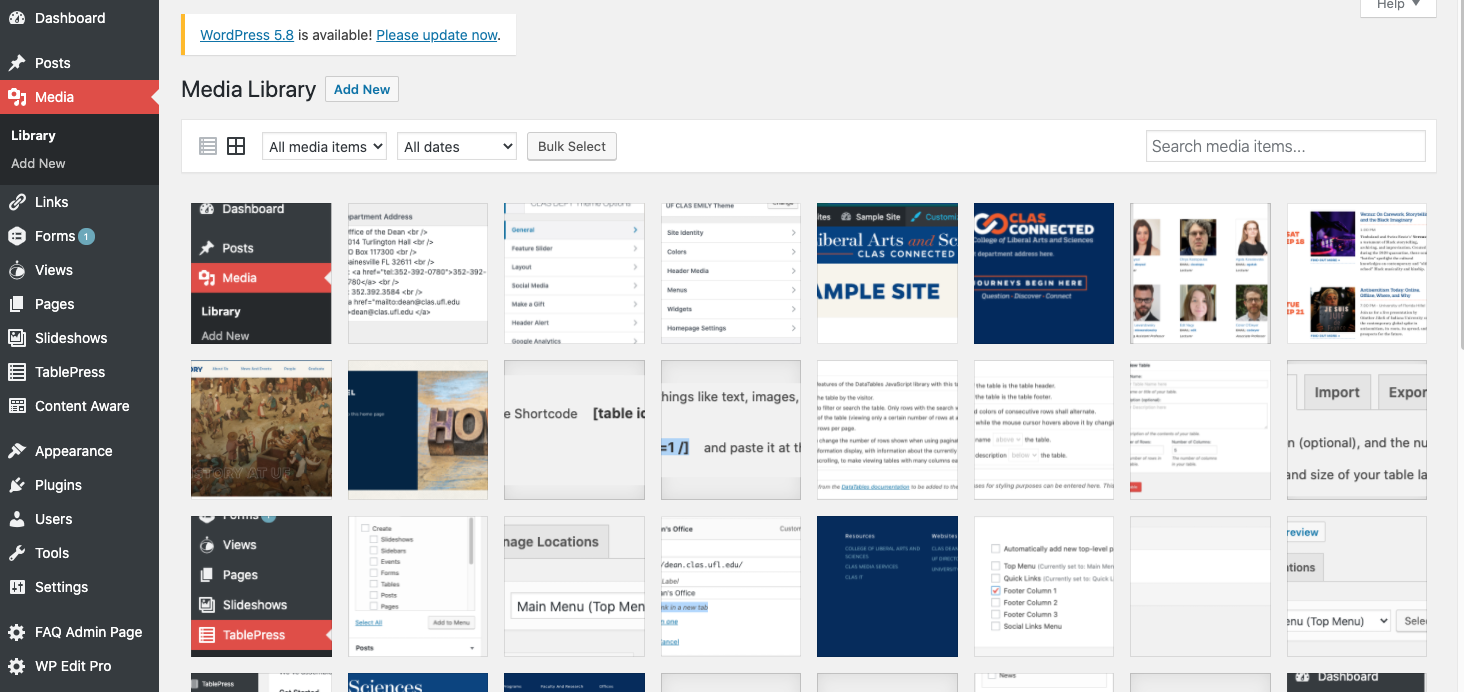
You will then click on the Add New button at the top.

Once clicked, a block like this will appear.

From here, you can either drag and drop a file to be uploaded by navigating to the file from your computer, click and hold the file and drag it to the page and unclick. Or, you can search for the file on your computer via WordPress and select your file from there.