A Recent News section will look something like this:

Or this:
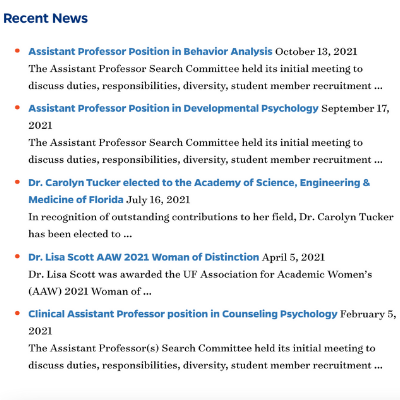
And even this:
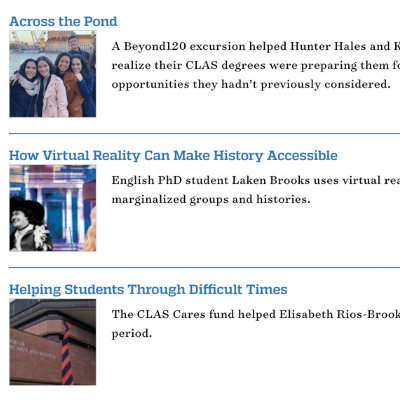
- Create a new post
- Give it the category of “News”

- Give it a title and add what ever text you’d like in the text box.
- Once finished, press the red “Publish” or “Update” button in the top right
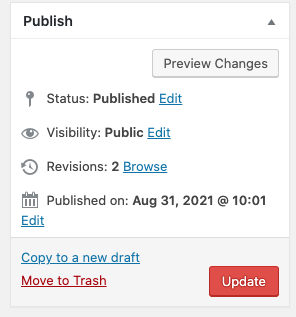
- Go to the page you’d like to have this Recent News section on
- Click Edit Page
- Add this code to to the text area:

- To add the date the post was published, add this:
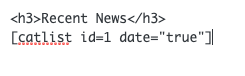
- To add an excerpt, add this: (excerpt size can be set to whatever number you wish)
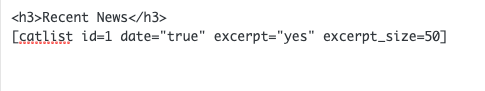
- To add thumbnails, add this:
- Click the red “Publish” or “Update” button in the top right

Click here to see more instructions on how you can adjust your News Feed using this short code: https://github.com/picandocodigo/List-Category-Posts/wiki