The University Writing Program utilizes HTML and CSS to create the image blocks seen on their home page.
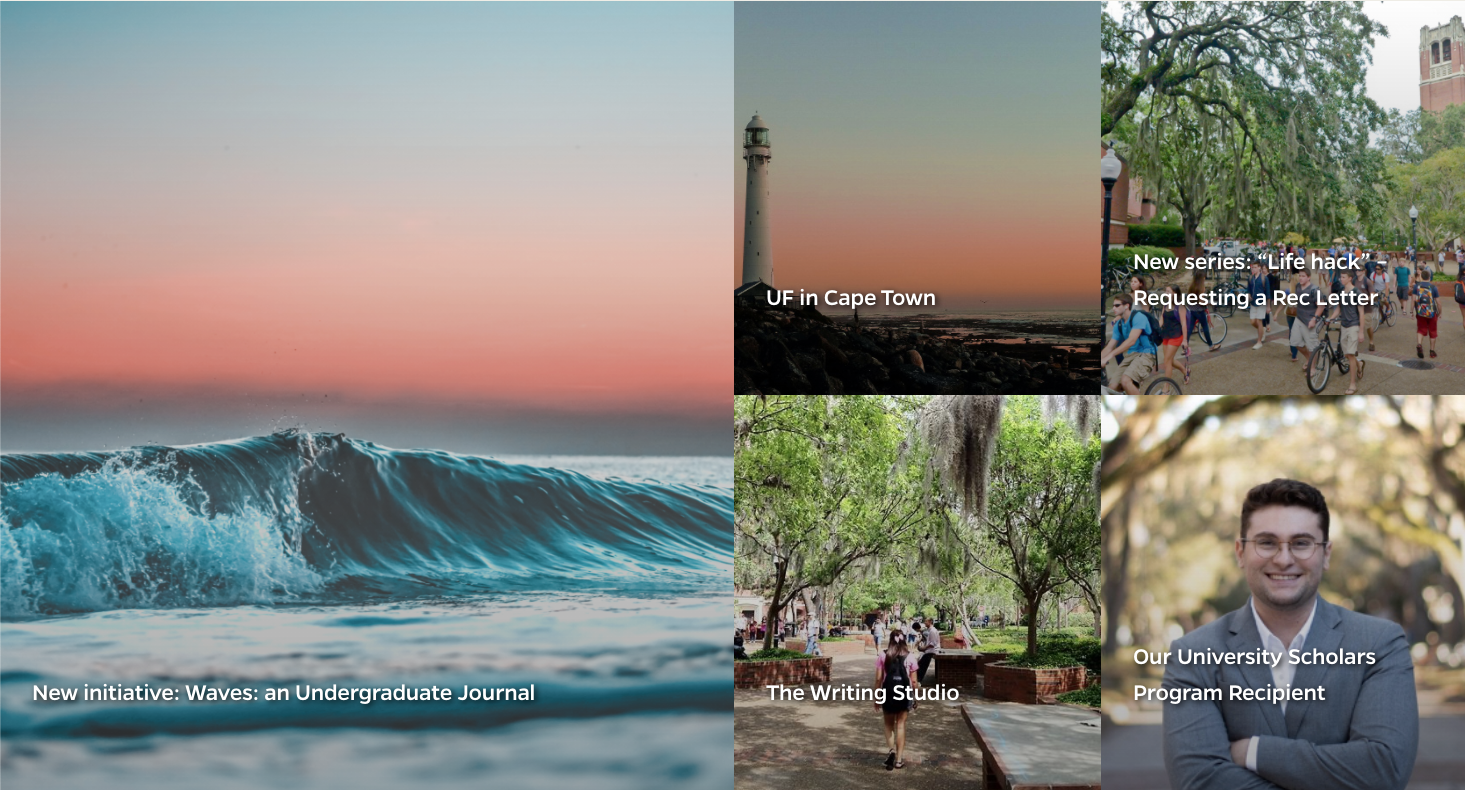
To create a page with this layout, go into the text tab of the editing area in WordPress when editing/creating a page. This tab will be in the top right corner of the large text box.
Add this code in the text editor and fill in your necessary links and images:
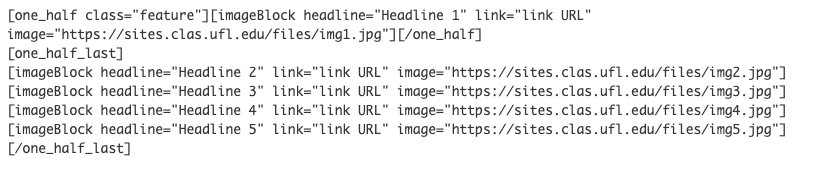
In the Page Attributes box on the right hand side, change the Template to Full Width Post.
Click the red Publish or Update button.
Adjust the sizes of your images as needed.